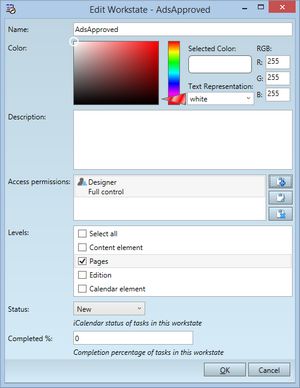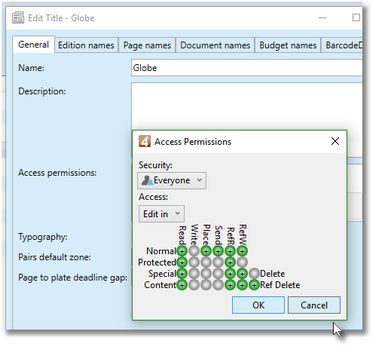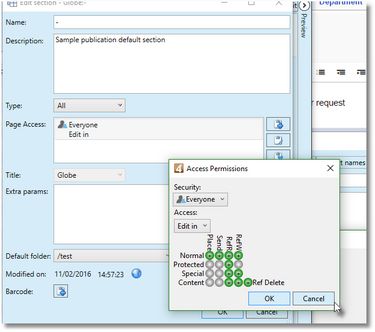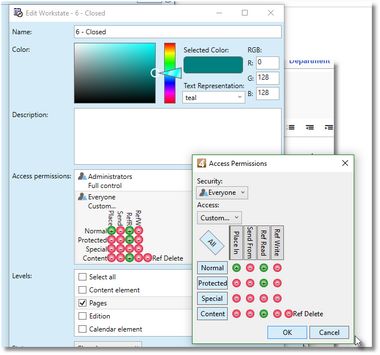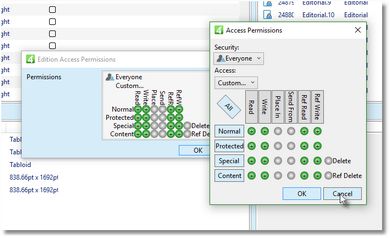Workstates and permissions
Since the version 2.1, you can assign optional permissions for workstates. This provides additional and specific permissions on editorial pages in Fred or Indesign, i.e. to allow or to deny the editing of the page geometry when when they have a specific workstate. If such permissions are not explicitly assigned, as before, page permissions are inherited from title/section/zone.
Important: these permissions protect only the page geometry against editing, and not the content of page articles nor replacement of images.
On the workstate editing dialog box, in the Access permissions field, select the group of users that must not edit pages Select the Page RO preset: when a page is in that workstate, the users will be able to open it and review it, but not to modify its geometry. Page RW means that when a page is in that workstate, the users will be able to open it and modify it. |
The following permissions apply to the groups of users who have to be able to view pages in any workstate, and to edit them, unless they are in the protected workstate. Moreover, such users should be able to apply the protected workstate, but not to change it once it was applied. Important: these permissions protect only the page geometry against editing, and not the content of page articles nor replacement of images. |