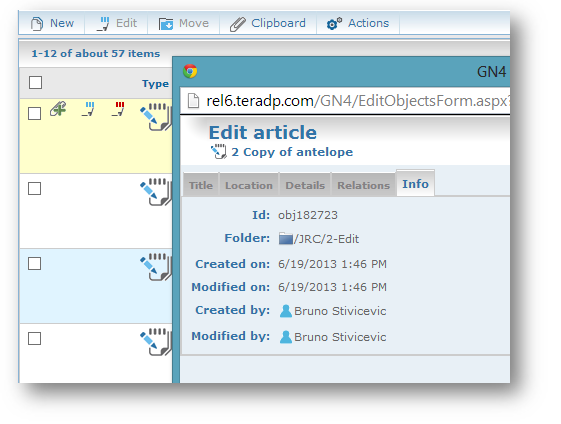Who and when wrote the article I'm reading?
If you're reading or editing an article on the Articles main tab, to find out who wrote it, right-click the article root on the article tree and then click Properties, or - in version 1.6.1930.2 or newer, hold CTRL while clicking the Properties icon on the main toolbar.
![]()
Then, click the Info tab of the Properties dialog box and review the name in the Created by field.

In the browser, edit the article, and then on the Info tab, review the data: