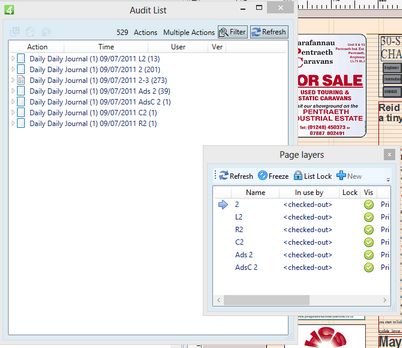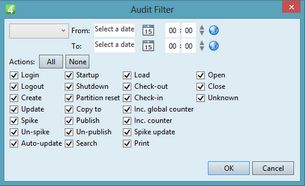Who and when modified the page I'm looking at?
If you're viewing or editing a page on the Pages main tab, to find out who edited it, on the Window menu point to Palettes and then click Audit.
In the Audit List, all the layers of the current page are displayed (not in the same order as in the Page layers palette, though). Moreover, it is displayed also the audit of the page metadata editing.
Layer audit
Click the ![]() expand icon before the layers icon
expand icon before the layers icon ![]() to review audit details related to the selected layer. The listing contains the name of the action (Open, Print, Update etc), the date and time, and the user name. For the explanation of actions, see Audit trail actions.
to review audit details related to the selected layer. The listing contains the name of the action (Open, Print, Update etc), the date and time, and the user name. For the explanation of actions, see Audit trail actions.

Page audit
Click the ![]() expand icon before the page icon
expand icon before the page icon ![]() to review audit details related to the current page. The listing contains the name of the action (Open, Print, Update etc), the date and time, and the user name. For the explanation of actions, see Audit trail actions.
to review audit details related to the current page. The listing contains the name of the action (Open, Print, Update etc), the date and time, and the user name. For the explanation of actions, see Audit trail actions.
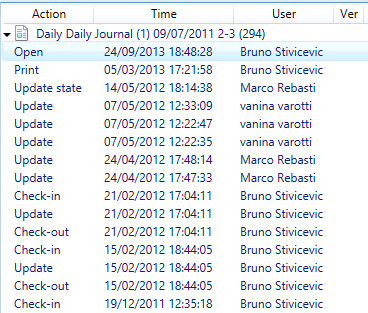
About filter
Depending on the currently selected filter, more or less actions are displayed. To review which actions are displayed, click Filter, and then select what you want: