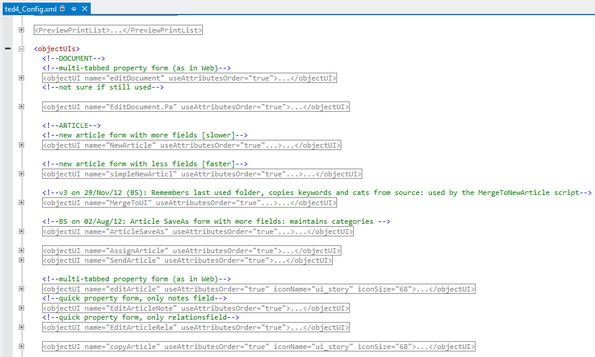Where do you find and manage objectUI dialog boxes?
The objectUI dialog boxes are defined in XXX_CONFIG.XML files, where XXX can be Fred4, Ted4, Shell4, Edadmin4 or Admin4. It depends on the application where the definition of such dialog boxes appear (e.g. Fred4_Config.xml, Ted4_Config.xml etc. For more details, see How many different objectUIs sections exist in the standard configuration?)
The XAML-based entry dialog boxes are all enclosed in the <objectUIs> section in the related *_CONFIG.XML file. The section contains one or more <objectUI name="..."> elements. Each such element represents one entry dialog box.
For example, the following screenshot shows the part of the objectUIs section in the TED4_CONFIG.XML file, where are defined entry dialog boxes such as editDocument, editDocument.Panel, NewArticle, simpleNewArticle and others, all of them collapsed so you can quickly locate many dialog boxes visually on an uncluttered view.
Above many dialog boxes please notice the comments (green) that help you understand what they are about:
Therefore, you will find existing entry dialog boxes in the previously mentioned configuration files, and it is there that you can modify them, or add new entry dialog boxes.
Of course, after you did your changes, you have to reimport the configuration file in database, as explained in TASK: Save changes and import them in database.