Where to edit APM object parameters?
To edit object parameters, select a one or more objects, right-click and then click ".... Extra Parameters", where "...." can be Frame, Box, Image etc.
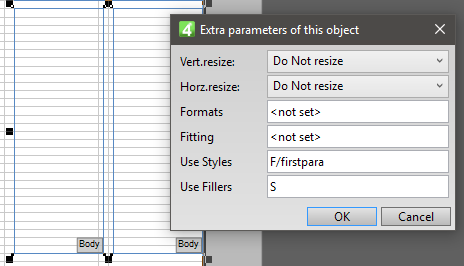
Change the values you want and then click OK.
Note
The value in the Use Styles field is validated against the default or customized value in glbAPMSpecStyles and in glbAPMSpecPF.
