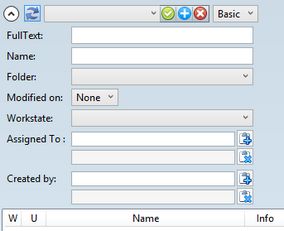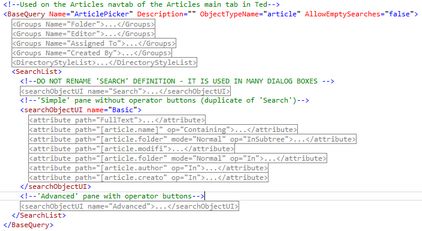What are the panes and dialog boxes based on the searchUI?
Panes and dialog boxes, based on the searchUI, such as Basic pane shown on the following screenshot, are entirely defined by coding in a XML configuration file. The language used to generate a dialog box is similar to programming languages, but it is better known as Extensible Application Markup Language (XAML), in other words a markup language for declarative application programming.
On the below screenshot, the pane is on the left side, while on the right side you can see the code that generates it (between <searchObjectUI name="Basic"> and </searchObjectUI>: most of statements are collapsed - the entire code contain 40 lines).
A definition of search pane or dialog box consists in a series of XAML statements that:
•Describe the dialog name, and fields (which, how many and in which order), labels, formats etc.
•Optionally filter out unwanted data and show only required ones.