Warning on articles 'out of range'
The information about articles 'out of range' is displayed on the Startup Summary message box.
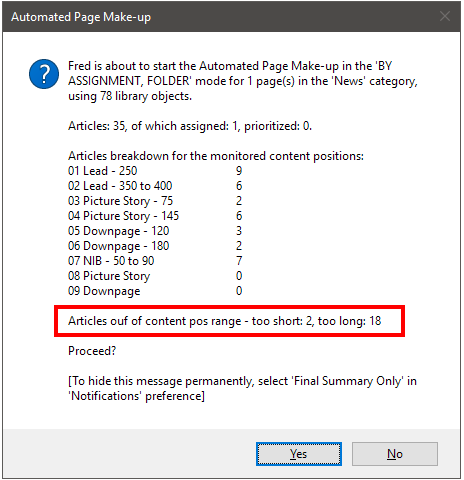
This applies only on the GN4 system which contain the capacity counter in the name of the content positions.
On the previous screenshot you see many of content position with the capacity counter. E.g. Lead - 350 to 400 is a range capacity counter that informs APM that the logical groups marked with that content position can accept 350 to 400 words. This value is by default extended for +/- 10%, that is the usual efficiency of the typographical fitting.
Too short
This warning counts the articles whose body content is below the lower range (or the single value) for more than 10%.
See the 'Content positions that include also the body length' paragraph in the Preparing content positions topic for the instruction how to configure the content positions with capacity counter.
