Deadlines are displayed on many places all across the GN4 applications.
Double-click the deadline marker (1) in the status bar, and the dialog box (2) is displayed, showing a brief deadlines report (3), and allowing also to change the deadline date (4) and time.
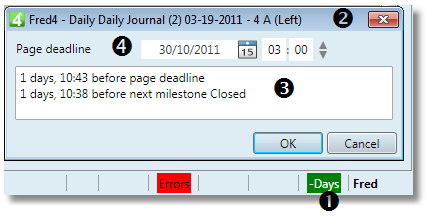
Moreover, on the Pages Navigator, look at the Deadline column to review deadlines on more pages:
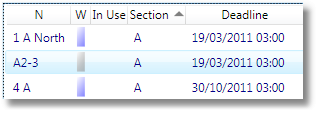
|
Select a page, and then look at the Page Data palette. You can set the page gap in minutes (from the edition deadline; more minutes you enter, earlier the page has to be completed):
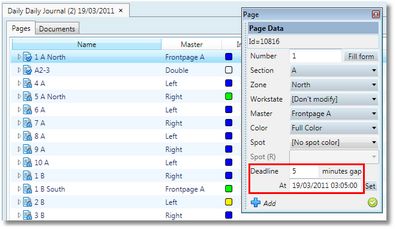
|
Open the tracking and then look at the footer of pages:
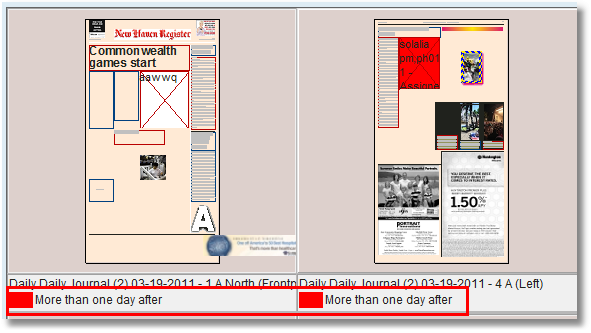
|
|