Use jump head
An article on the first jump page can have the jump head, so an additional headline that is different of the main headline on the starting page.
To add the jump head frame to the body columns
1.While the body columns are selected, click the Add headline frame icon in the bottom toolbar.
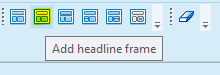
2.The headline frame is added to the body columns and it is selected.
3.If the headline frame appears linked, press U or unlink icon to unlink it.
4.Press J to change the frame type to jumphead.
5.Now, if you want, you can link the jump head frame to the current article.
