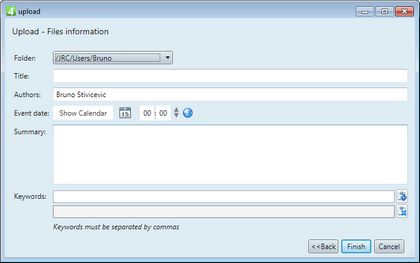Upload by drag and drop (version 1.4 or newer)
This works since the version 1.4.
1.Drag one or more files from Windows Explorer on any part of the Ted4/Fred4 window.
2.Wait until the files are uploaded on the server. See Upload duration to learn about typical upload times. Review the list of uploaded files.
3.Click Next, and then under Folder, click to select the folder where the uploaded multimedia will be stored.
4.In Title, enter the title or leave it empty (to keep the title of uploaded files).
5.In Authors, enter the author name and enter data in other fields (if any; the form layout depends on your system's configuration).
6.Enter data in other fields, if available.
7.Click Finish to start multimedia validation. See Automatic content validation for more details. If dialog box closes automatically, it means that upload completed successfully. Otherwise, review displayed errors, do what's necessary to fix them and retry upload with updated files.
Note
In some newer versions you may be warned that wf_UploadFirst cannot be found. That's because of changes to smooth the drag'n drop upload. In such case, download and import the wf_UploadFirst.xml on your server and retry.