Upload images - convert to img and crop
When uploading any content with converting to img and croppint, in the crop dialog box, under Image, specify the name you want to give to the editorial image, and then under Destination, select the picture processing extract destination (typically an Intellitune queue or similar). The selected destination also defines the image target folder.
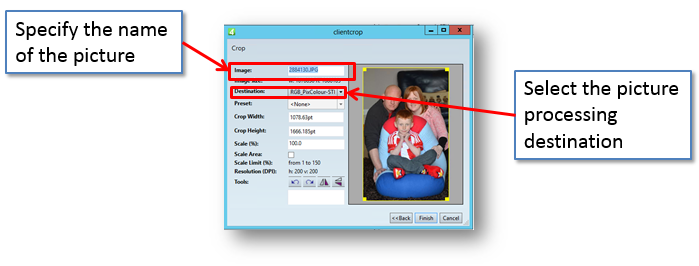
About locating uploaded images
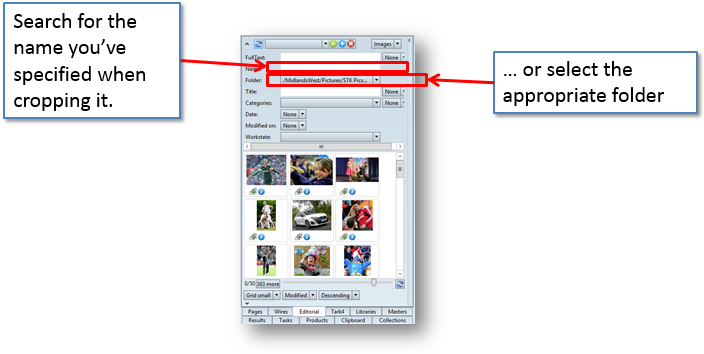
Search for image name you've specified when cropping it. Select the appropriate folder.
