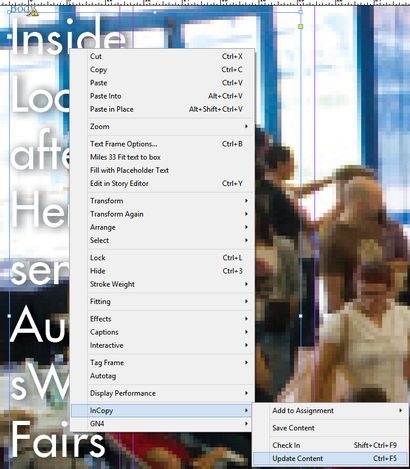Update Articles Content
When a made-up article, linked to an InDesign page is modified elsewhere, it appears as "to-be-updated", with a small warning triangle on top of the first article frame.

To update an article
With the Selection Tool, select one or more article frames, right-click, point to InCopy, and then click Update Content.
Note: this command is available only on articles that are marked as "to-be-updated".