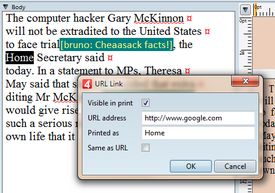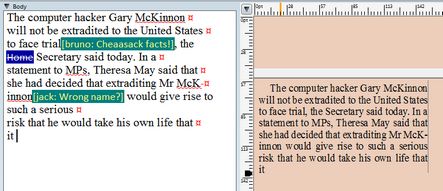Insert Web hyperlink in text
Note: the described procedure inserts a link for the digital output. See also httplink for the PDF enabled links.
1.Select the text you want to convert in hyperlink. On the below screenshot, we selected the word Home. 2.On the Type menu, click Insert hyperlink. 3.Confirm when prompted to convert the selected text in the hyperlink. 4.On the URL Link dialog box, select Visible in print if the selected text (shown in Printed as box) should remain printable, or clear it, if it the link has to appear only on Web. 5.In URL address, enter a valid URL address for the link. On the above screenshot we entered the Google URL. |
Click anywhere in the link without selecting a text, and then on the Type menu, click Insert hyperlink. Edit data in the URL Link dialog box. |
When you mark a link as visible in print, it appears as plain text on the source and WYSIWYG panes. The word you marked as link has no visible marker about it in neither editing pane. On the Web preview, though, the word is marked as link, and if you click it, it leads you to the specified URL: When you mark a link as not visible in print, on the source pane it appears as hidden text, in the color, defined in your personal preferences for the rem level 3, and it gets hidden from the WYSIWYG pane: The word Home is marked as link, and it is displayed on the source pane, but not on the WYSIWYG pane. |
Actually, the hyperlinks created as explained in this topic won't work well for PDFs generated by GN4 printing. In other words, the URL won't be active. The PDF reader automatically recognizes as URLs all text that has URL form (http://www.something), but this doesn't apply on the GN4 hyperlinks that have different URL of the visible caption. Tera is working on the improvement of this feature. The tracking reference is Enhancement GN4-2104 - Fred4: manage hyperlinks in text. |
Note
The hyperlink functionality needs to be configured to work. If it does not work on your system, or it doesn't work entirely well, take a look in Global variables for links in text.
Bug fixing
The problem with Visible in print that wasn't reading correctly the status is fixed from build 2120 in versions 1.6, 2.0 and newer. From that build, the Visible in print is the default option.
See also