Nested (cascading) paragraph styles
You can nest (or stack) multiple tags in a paragraph style by means of #T operator, and create in such way multi-part (or cascading) paragraph styles.
Each #T operator delimits a differently formatted part of a text. However, the number of formatted parts is one more than the number of #T operators, e.g. a style with one #T handles two-parts formatting, a style with two #T handles three-part formatting and so on.
Let's examine the paragraph style >casc0< thas has the tags suitable for the quick demonstration of the nested styles:
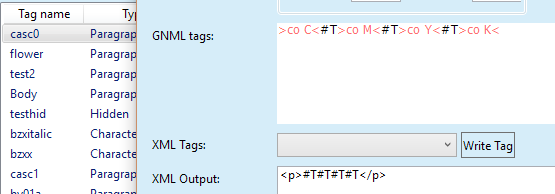
The style contains three #T operators and therefore caters for a four-parts formatting. The only formatting change in the text is the color. The default format color is assumed to be K.
How it looks like in text (we inserted the Bell sign after each letter):
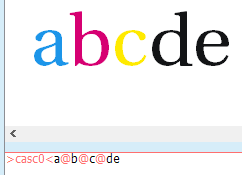
The text is formatted in the same order of the tags.
The first letter in the text is formatted with the tags that precede the first #T operator. In this example, 'a' is in cyan color.
The first Bell sign (@) triggers the change to the next formatting part, in this case to the tag that comes after the first #T, e.g. >co M<. That's why the letter 'b' appears in the magenta color.
Every Bell triggers another change.
If you insert more Bells than the number of predefined changes in the style expects, the justification error happens:
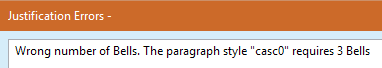
Notes
•The #T placeholder is case sensitive, therefore, the right syntax is uppercase T.
•In the XML output for the cascading styles, the number of #T placeholders must be one more than the number of #T placeholders in the GNML styles.
•The main difference between cascading style switching and character styles, is that cascading styles predefine the switching sequence and do not require to highlight text, while character styles require to highlight part of text, and then to choose the appropriate character style, therefore, more flexibility but also more clicks.
