Auto-sizing headlines
Two justification variables Areas1W and Areas1H contain the width and height of the first justification area (frame) of the text - or zero if the text has no geometry.
Using these variables it is possible to write styles for headlines that automatically adjust to the size of the frame they are in, e.g. >held Area1H< will set the point size and leading to the height of the first frame in the text. On the left side of the figure, we used >held Area1H<, and on the right side >held Area1H*12/10< (a bit increased, to fill entire area - paying the price that the area is considered non-fitting!).
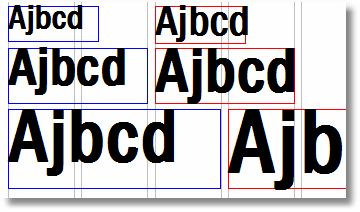
Some tricks are needed to write styles that work in more general cases, e.g. >hld Area1H=0 ? 24pt : Area1H*2/3< sets point size and leading to 24 points when there is no geometry and to two thirds of the first frame height when there is geometry.
