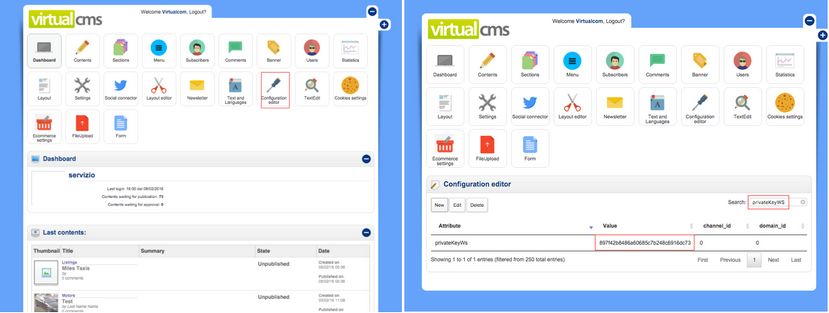Troubleshooting
The above works on the assumption that the classification names in Gemstone match those in VirtualCMS. Spelling mistakes in either system will prevent the matching of the section ids to the Gemstone classifications. Spelling mistakes in Gemstone should be reported in VCLineageSections.xml so that the match will work.
Gemstone may have many more classifications than the website: if a classification is not on the website, its ads will not be published and a warning will be logged in the Event Log on the Back4 server. If you have set up the parameter DefaultClassId, the ads will be published in that section.
If you know the VirtualCMS password for the customer, you can find the VCAuthCodeKey yourself. Login in VirtualCMS, click on “Configuration Editor” and search for “privateKeyWS”: