The bold or italic on a font doesn't work at all
If the bold or italic on a font doesn't work at all, it may be that the given font has no bold or italic family member. Read about font family in Font properties.
GN4 does not support an "electronic" bold or italic, but it requires a real bold or italic font to be imported in the database, installed on every PC, and belong to the appropriate font familu.
In EdAdmin4, check which members of the given family are marked as bold or italic or both.
Example of a missing italic
In the below example, if the user presses SHIFT+CTRL+I while in font 5100 (ITCFranklinGothicStd-Book), nothing will happen - because no member of the family is marked as italic.
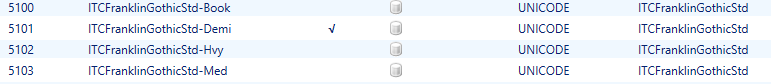
Resolve the problem with missing family members
To resolve the problem, you have just two ways:
•Get the appropriate bold or italic font, install it, and then make sure that its Family name is the same as the name of the font family where the member was missing. Also make sure that the font is marked as bold or italic. Sometimes, during font import, GN4 fails to recognize this propriety, but you can set it manually in the font properties. See Review individual installed font for instructions.
•Take another bold or italic font, belonging to another font family, and change its family name to be the same as the normal font to which you want to add a bold or italic member.
Note
All such changes require that users log out and then log in again.
