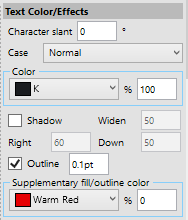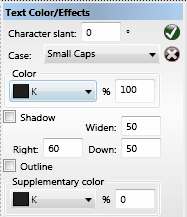Text Color/Effects palette (C&E)
Use the Text Color/Effects palette (short: C&E) to identify or change the following properties of the highlighted text:
Characters slant: Absolute value in degrees of electronic italics. Empty means no slant applied. Recommended: empty.
Uppercase/Lowercase: Capitals style. Click the list and select from it.
Color: Color of characters and/or outline (if Outline is checked). Select the color by its name from the list. Click the arrow icon to display the list.
%:Current tint. Reduce or increase it by typing a value or clicking on arrow icons.
Shadow: Status of shadow setting. When checked, the shadow is activated and drawn in the Suplementary color and percentage. Note: the default percentage is 0%, thus the shadow is drawn, but it's not visible. Increase the percentage to see the shadow.
Widen: spreading of characters to make space for shadow.
Right: right offset of shadow
Down: down offset of shadow
Outline: Status of the outline setting, and allows to toggle it. When checked, the outline is activated and drawn in the Color and the percentage. Note: the default percentage is 100%, thus the outline is drawn. The outline fill is drawn in the Suplementary color and percentage. Note: the default percentage is 0%, thus the outline is filled, but it's not visible. Increase the percentage to see the outline fill.
[Outline weight]: a box next to the Outline has been added in the GN4 version 2.4, so you can specify the weight of the outline. If the Outline is ticked and the value is 0pt, it will default to 1% of the type size as in the previous GN4 versions.
Supplementary color: Color of the shadow or outline fill, depending on the status of Shadow and Outline check boxes.
%: Tint of the color of the shadow or outline fill, depending on the status of Shadow and Outline check boxes. Note: the default percentage is 0%, thus the change may be not visible. Increase the percentage to see the change.
|
|
Version 2.4 or newer |
Version 2.1 or earlier |
When complete with all changes, in version 2.2 or newer, press the Tab or Return key to apply changes. In version 2.1 or earlier click the confirmation icon ![]() to apply changes, or cancel icon
to apply changes, or cancel icon ![]() to cancel changes.
to cancel changes.