Testing variants
You can test an image variant type by means of the sample workflow.
Here's a description of one test you can repeat, which tests the effectiveness of the image resolution change.
Preparation
1.Load the sample workflow wf_CreateVariant.xml in your database 2.3 or newer. Find the workflow in the Config folder on your GN4 server.
2.Open an image in Photoshop and save it with 200dpi res. Load the image as an editorial image into Ted. Do not use the default upload as wire image, as in such case you might need to check that the crop destination you will use to generate the image is not reducing the resolution.
3.In EdAdmin4, create a new variant type, named "Setres to 120" (only the highlighted fields are really used, all other are simply ignored).
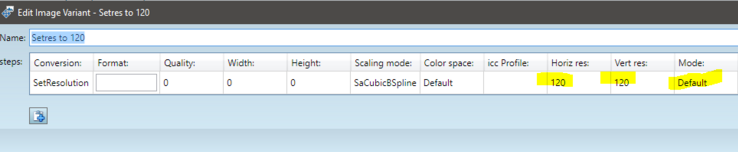
Test
On the Shell main tab in Ted4, select your test image and then, from the Script Editor, in the context ShelTabItem, run the following command:
ExecuteWorkflowOnObjects("wf=CreateVariant&pars=variantType:Setres to 120;")
In the c:\temp folder on the server where you are connected, the image will be created. Select it and then display its properties and check if the resolution is 120dpi.
