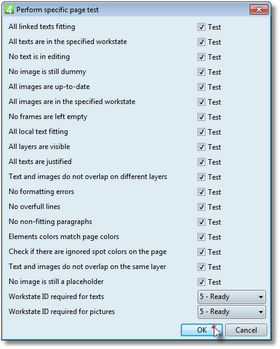Task: Test current page
1.On the File menu, point to Preflight and print, and then click Preflight page.
2.Select the tests to perform.
3.Optionally, select the workstate for article elements (texts) and images.
4.Click OK.
5.Read the results.

If the page contains no problems, the result list is empty.
If the problems are listed, take a note of the errors, and then fix them before retrying the test.