InsTableDlg Method
Description
Inserts a new table, prompting the user for the table attributes. To edit an existing table, see EditTableMainDlg.
If you selected tabulated text, and then clicked Insert Table, the existing tabulation is automatically recognized, and in the Columns and Rows box appears appropriate number of columns and rows. Moreover, the selected content is copied into the table.
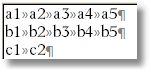
Note: the number of columns is determined on the number of tabs in the first row only. Avoid tabulated data that have more columns in other rows than in the first row.
Note: if you run it on the existing table, it adds a new table below the existing one.
Syntax
Text.InsTableDlg |
Return value
Error code
See also
EditTableCellDlg, EditTableColDlg, EditTableMainDlg
Context
Text designer commands
