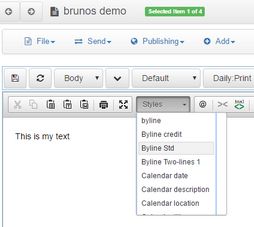Using the Styles palette
In Ted4/Fred4
To display the Styles palette in Ted4/Fred4, enter in the text editing mode, and then on the Window menu, point to Toolbars and click Formatting.
![]()
The Paragraph and the Character palette are displayed in the same toolbar, one next to each other.
When you select text or position the insertion point, any style that has been applied to that text is highlighted in the palette. On the example above, the paragraph style "Byline" is applied, and also the character style "Base 90%".
If you select a range of text that contains multiple styles, no style is highlighted in the palettes.
Also, the field is empty if there is no any style (text is formatted by format defaults), if by GNML tags (hidden styles) are applied or if a globalized style is embedded in a text before the current paragraph.
In browser
In Article editor, click the Styles box, and then click a style to apply it. Press CTRL+S to save the text to be able to see the effects on the article preview pane (if displayed).