Pasting tags as text and text as tags
Paste tags as text:
Select tags and then run this script:
Text.InsText (Text.GetTxt)
This will replace the tags with the text with the same content. This may be suitable if you have to document tags.
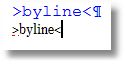
Paste text as GNML tags
When copying tags from the documentation or a mail, ensure that the copied text consists of well formed strings of tags, paste it in the Ted4 as normal text, select it and then on the Edit menu, select Paste as Tags.
