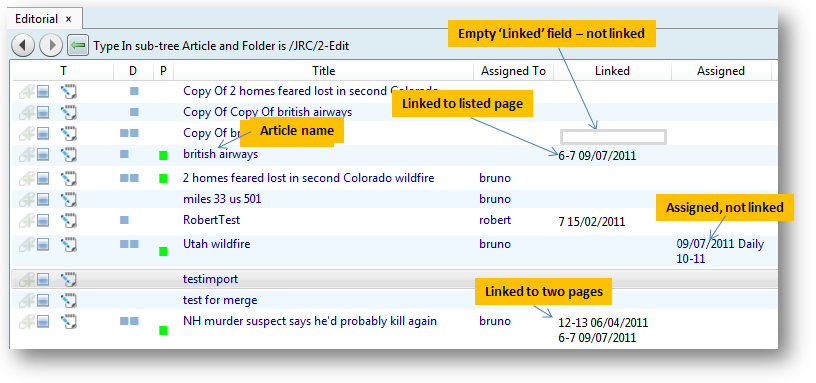View where an article element is linked
You can view where an article element is linked.
On the Articles navigator
While a list of articles is displayed, select the Details directory style, and look at the Page field: if it's empty, the article is not linked to any page, otherwise, there's the list of all pages where it is linked.
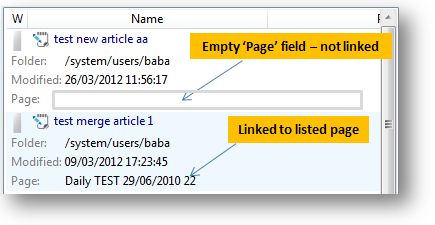
On the Show links dialog box
On the Articles main tab, while an article is opened, and an article element selected in the tree, or in editing, on the File menu, click Show Links.
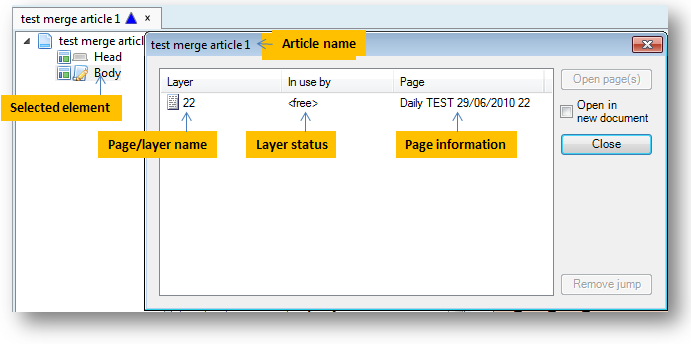
On the Shell's article listing