Select a current region on the Articles main tab
The current region determines the channel content (which regionalized content will appear as "active") and geometry (which geometry will be displayed in the WYSIWYG pane).
On the Articles main tab, the default current region is typically a Print region. However, you can select any other existing region to be the current region. The current region is per user. The current region is persistent between sessions.
To select a current region
On the Articles main tab, on the main toolbar, in the Region list, click the region you want. Default region is Print:Print, related to the current title.
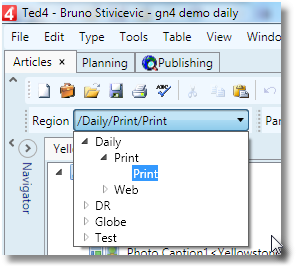
The selected region becomes the current region, and affects the regionalized text and geometry. See Regions, formats and geometry.
Note
The current region on the Pages main tab is automatically inherited from the current layer / page, and you cannot set it differently.
See also
Previewing content for channels
