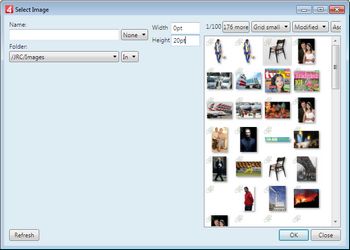Add graphics to a table
Place the insertion point where you want to add the graphic, on the Type menu, point to Insert Inline Image, and then click Insert.
Select the image, and then specify the desired height. Note: the best practice is to specify the height value close to leading in the table.
The image is resized and it appears in the table cell.
When you add a graphic that is larger than the cell, the cell will not change its dimensions to accommodate the graphic.