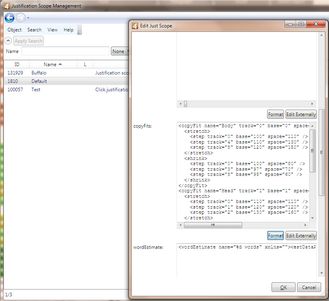Configuring fitting presets
Fitting presets are created by the graphic designers team, during the system customizing, or any time later. Every fitting preset has a name and a number of properties, that define how the fitting is performed, and for which amount. You can define as many fitting presets as you want. Normally, you will need at least one fitting preset for body text and another for headlines.
Default fitting sets are body, head and system.
The purpose of fitting presets is to define in advance which typographical changes and within which limits are permitted if an item does not fit to the assigned space. A fitting preset can variate either character size, horizontal scale, tracking and/or spaceband. Independent values and limits are set to shrink or stretch an item. It's up to graphic designers to choose the most appropriate method, or a combination.
Users can apply fitting presets on entire text, or on selected paragraph, in body text or in a headline. There are more application methods.
Fitting presets may also work in conjunction with format and style attributes.
On a format level, you can predefine a preset for entire text (Text copy fit), and a preset for a paragraph copy fit (Default paragraph copy fit). Both values are optional.
On a style level, you can predefine a set preset for a paragraph copy fit (Paragraph copy fit), and the allowed range of lines in a paragraph.
Default fitting presets are available in Edadmin4, under Typography > Copyfits. Click the Format button and then edit values. |
Paste the following in the Copyfits zone of the Edit Just Scope window: <copyFit name="Body" track="0" base="0" space="0" pitch="false" multiDim="false" xmlns=""> <stretch> <step track="0" base="100" space="110" /> <step track="4" base="110" space="130" /> <step track="8" base="120" space="150" /> </stretch> <shrink> <step track="0" base="100" space="80" /> <step track="3" base="97" space="70" /> <step track="8" base="95" space="60" /> </shrink> </copyFit> Change the name "Body" in something unique. Change values under stretch and shrink. About values •track="..." within <step: this is tracking percentage, divided by 10. ▪track="0" means do not track in that step. ▪track="3" within shrink step means track closer for 0.3% of EM-space, while the same statement within stretch step means track looser for 0.3% of EM-space. ▪track ="..." within <copyFit node means the allowed variation of values, specified in track="..." within steps. track="0" means no variation; track="1" means that this value can be added or subtracted from the values specified in steps, and so on. •base="..." within <step: this is the percentage of the horizontal scale. ▪base="100" means do not change hor. scale in that step. ▪base="97" within shrink step means scale to 97% of original value. ▪base="112" within stretch step means scale to 112% of original value. ▪base ="..." within <copyFit node means the allowed variation of values, specified in base="..." within steps. base="0" means no variation; base="1" means that this value can be added or subtracted from the values specified in steps, and so on. •space="..." within <step: this is the percentage of the word spacing. ▪space="100" means do not change word spacing in that step. ▪space="97" within shrink step means set word spacing to 97% of original value. ▪space="112" within stretch step means set word spacing to 112% of original value. ▪space ="..." within <copyFit node means the allowed variation of values, specified in space="..." within steps. space="0" means no variation; space="1" means that this value can be added or subtracted from the values specified in steps, and so on. IMPORTANT: ALL VALUES MUST BE INTEGER NUMBERS. 98.5 is not allowed - use 98 or 99. |