Troubleshooting font changes
When you change the font on the highlighted block, the tag >f number< is inserted on the beginning of the highlighted block and >f deffontnumber< on the end of the block. On the following screenshot, which shows the source pane with tags visible, we highlighted the words font change and then applied the font 9011. This tag was inserted before the words. Since the default font was 9001, the tag >f 9001< was inserted after the words.
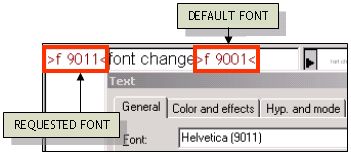
When you apply a font in an empty text, and click the confirmation icon, tags won't be applied until you type the first letter. So you clicked the icon, and the screen still looks like:
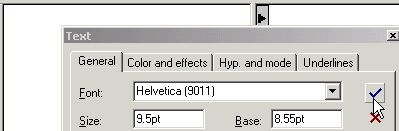
This can be somewhat confusing. But then, you type the first letter, e.g. F, and the letter and the tags appear all at once, and when you continue to type, the new letters are added after F.
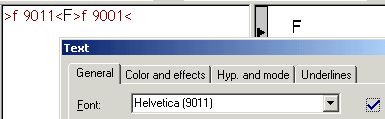
Another confusion may arise if you delete what you have typed, and then start to type again in the WYSIWYG pane, or in the source pane with tags hidden. But then, the new letters appear in the default font, and not in the one you've selected previously. The reason for this behavior is following: when you removed all text between >f 9011< and >f 9001<, the cursor automatically jumps after >f 9001< and - if you write in the WYSIWYG pane or in the source pane with tags hidden - you can't bring it back between these tags. The only way to do it is to display tags in the source pane, and click between tags.
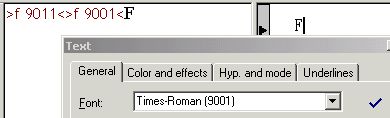
This problem happens only when the text is completely deleted, and it can be avoided by using variable paragraph styles, which set the font as the paragraph attribute.
