Add a dot leader to table of contents
Write word(s) that are supposed to be on the left side of the dot leader.
On the Type menu, point to Insert GNML and HTML, and then click Bell.
Write text after the leader position.
In the Paragraph palette, click the L.Fill tab.
In Fill with, select Characters.
In Character, enter full stop character.
In Fill Mode, select Bell.
Click ![]() .
.
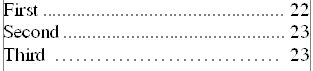
The leader shown in the last line of the above example is obtained by specifying 0.5pt in the Around Fill Chars box.
