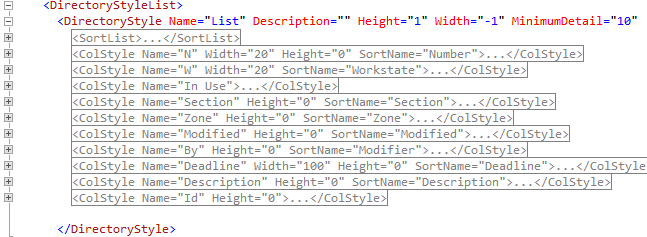TASK: Understand the properties of the DirectoryStyle Element
In this task you will understand the properties of the <DirectoryStyle> element. In this example we choose the <BaseQuery Name="Fred4Pages" in the FRED4_Config.xml configuration file. |
You will be able to perform this task if you already performed the TASK: Understand the DirectoryStyleList element, and your screen is as it was on the end of that task. |
1.Expand the <DirectoryStyle Name="List" element, to review its parts: it contains the properties, such as Name, Height etc, one <SortList> element and a series of <ColStyle elements:
DirectoryStyle properties The <DirectoryStyle element has a number of properties, some mandatory, some optional. •Name: the name to display in the directory style selector on the navigators and listings (mandatory). Note: the directory style names must be unique within the parent <DirectoryStyleList> but may be the same in different <DirectoryStyleList>. For example, in the standard configuration there are 110 directory styles with the name "List". •Description: description of the directory style (optional). •Height: "1" for the list directory styles, or the height in pixels for the grid directory styles (mandatory) •Width: "-1" for the list directory styles, or the width in pixels for the grid directory styles (mandatory). •Type: (optional). •MinimumDetail: This handles the bottom limit of the zoom slider (optional). •DefaultDetail: This defines the default zoom level of the slider (optional, but mandatory if the MinimumDetail is defined). •MaximumDetail: This defines the top limit of the slider (optional, but mandatory if the MinimumDetail and DefaultDetail are defined). •StepDetail: •ObjectReferences: (optional). •RefreshOptions: (optional). •PrintStyleName: (optional). •CalendarDays •CalendarOption •CalendarSplitterPosition •CalendarIdIndex •StartDateIndex •EndDateIndex •FeedName •FeedOption DirectoryStyle elements •<SortList>: it contains the sort rules for all the columns. •<ColStyle>: it defines a single column. •<DataTemplate>: it defines a single grid element. |