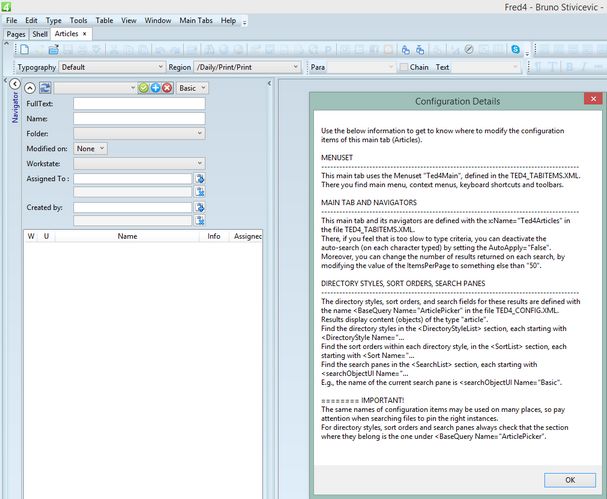TASK: Locate where is defined the current directory style
In this task you will learn how to get to know in which file and under which base query is defined the directory style you're looking at in Ted4 or Fred4. In this example, we'll be using the article listing in Fred4. |
You will be able to perform this task only if you can run Ted4 or Fred4, and display a listing of data, e.g wires, or pages, or articles etc. |
1.Run Fred4, and then on the Main tabs menu, click Articles. 2.On the Help menu, click Show Configuration Details. 3.On the dialog box, locate the section DIRECTORY STYLES, SORT ORDERS, SEARCH PANES, and then locate the <BaseQuery Name="ArticlePicker". ArticlePicker is the name of the base query. The file where it is defined is mentioned just there - it is TED4_CONFIG.XML. You can see the name of the current directory style on the Style selector under the listing zone. Conclusions With the help of the Configuration Details command, you get the file name and the base query name. Looking at the navigator or the listing itself, you get the name of the directory style. |