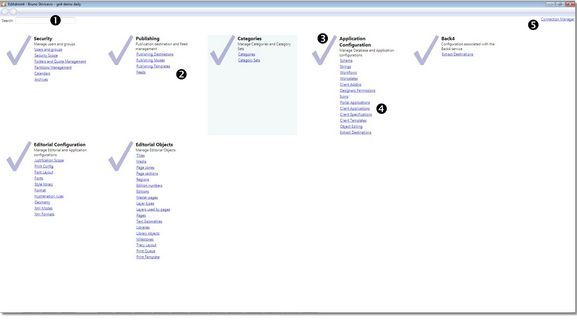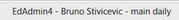Task: Get to know EdAdmin4 workspace
EdAdmin4 is a dedicated GN4 client application that runs on the Microsoft Windows operating system. Use it to configure GN4. Alternatively, you can use the Administrative Browser for the same tasks.
EdAdmin4 workspace
(1) Search field: to filter out the list of applets
(2) List of applets
(3) Applet section
(4) Applets in the section
(5) Connection manager
What can I do?
The tasks you can perform are grouped in so called applets. The applets appear on the home screen. On the first run, all applets are displayed.
Open an applet
Click the applet on the home screen.
Open an applet in a new window
Hold SHIFT and then click the applet on the home screen.
Close the applet
Click the cross icon ![]() on the title bar of the applet window.
on the title bar of the applet window.
Who am I?
The info about the current application (EdAdmin4), logon name and server name (main daily) is shown in the title bar:
See also
EdAdmin4 related chapters and topics