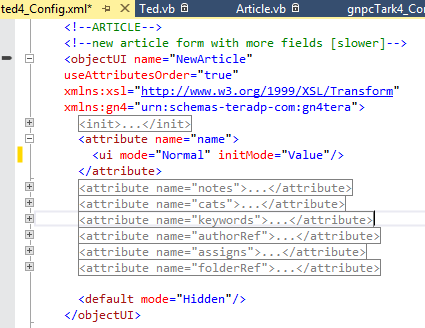TASK: Enable last typed values to become new default
In this task you will learn how to enable the last typed value to become a new default value. This example affects the newArticle dialog box in ted4_config.xml. |
You will be able to perform this task only if: •You can start Ted4, and create new articles. |
1.In Visual Studio, open ted4_config.xml and then search for the <objectUI name="newArticle". 2.Expand the code so you can see the structure and then expand the name attribute.
3.Notice the initMode property and its value. 4.Change the value to it becomes: <attribute name="name"> <ui mode="Normal" initMode="LastUsedNone"/> </attribute> 5.Save changes and import them in database as explained in TASK: Save changes and import them in database. 6.Close and run again Ted4, open the New article dialog box and create a new article with a specified name. Close it, and then create another article - it will display the same name in the Name field. |