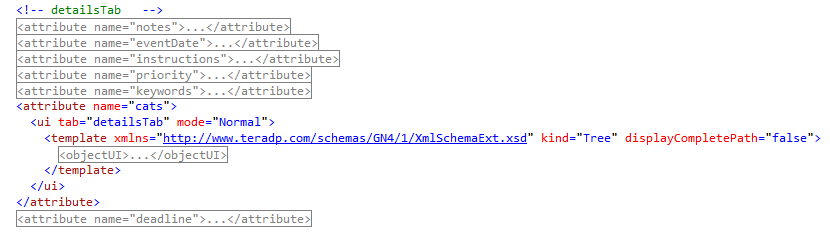TASK: Change the style of a field
In this task you will learn how to change the style of a dialog box field, so it appears in a different look and feel. We'll modify the Categories field of the Edit Article dialog box to display the also the parent category of the selected categories, and not only the child as on the following screenshot: This is achieved by selecting a different template property. This example affects the editArticle dialog box in ted4_config.xml. |
You will be able to perform this task only if: •You can start Ted4, display a listing of articles on the Articles or Shell main tab, and then display the properties of the article. |
1.In Visual Studio, open ted4_config.xml and then search for the <objectUI name="editArticle". 2.Expand the code so you can see the tabs structure and then scroll down to the Details tab definition and then expand the cats attribute.
3.Notice the property displayCompletePath="false". Change the value to "true". 4.Save changes and import them in database as explained in TASK: Save changes and import them in database. 5.Close and run again Ted4, reopen the Edit article dialog box and then look at the Categories field - now the full path is displayed. More reading |