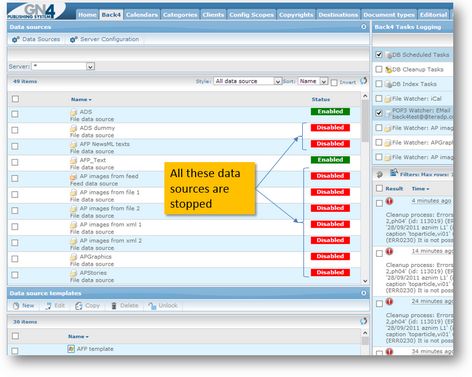Stop or release the Back4 data source (queue)
Stopping Back4 data source
You may need to stop the Back4 data source (queue) in some occasions, e.g. to prevent it to process arriving content, because the database server is stopped, or for any other reason.
The stop should be temporary. Release the data source (queue) as soon as the normal functionality elsewhere was restored.
To stop the Back4 data source (queue)
1.Log onto Administrative Browser, click the Back4 tab and then review the data sources that are active ( Enabled ).
2.In the Data source listing, hover over the line with the data source you want to stop, and then click the Edit icon:
![]()
3.On the Edit object(s): file data source dialog box, select Disabled, and then click OK.
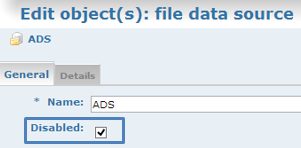
The data source in the listing is marked as Disabled .
Releasing Back4 data source
Follow the procedure explained previously, and clear the Disabled check-box. The data source in the listing is marked as Enabled .