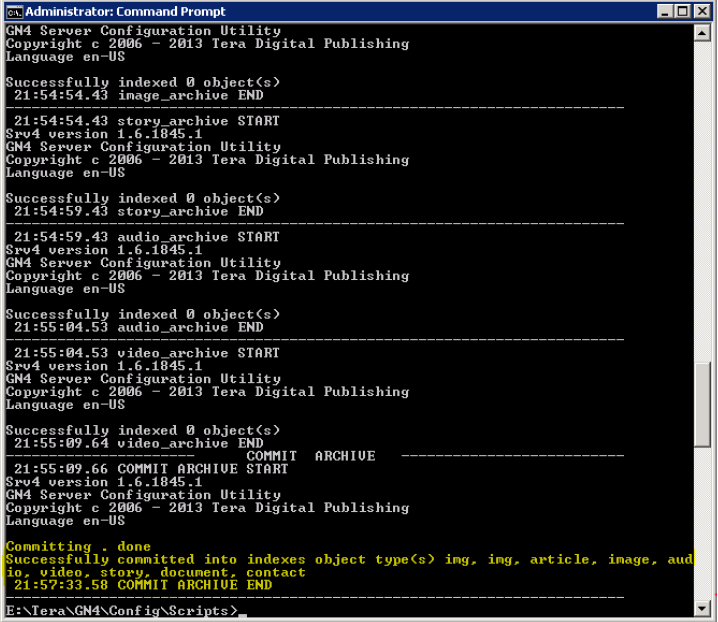Step #8, Reload the Exalead indexes
THIS STEP IS TO BE PERFORMED ON THE DR SERVERS!
At this time the system is fully operational and users can log on and start working. The full-text searches are not up to date, however because since the system has been down, the Exalead full text indexes are outdated and they need to be reloaded. To do this:
1. Step #1, scratch the old indexes. This step will be a quick one and should be done in couple of minutes:
•On the Index server ("DR-gn4index"), launch the browser and browse to http://localhost:10001/admin.
•You will get the Exalead logon screen.
•Log on with the appropriate credentials.
•Click on the ‘Home’ link at the upper-left corner:
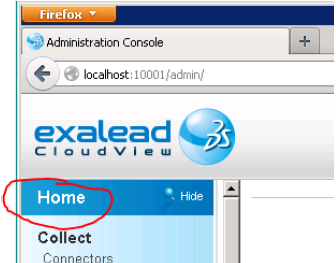
•You will get the Home screen which has Scratch, Force Indexing and More Actions buttons towards the top.
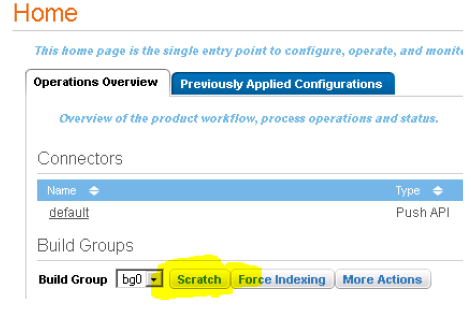
•Click the Scratch button and you will get a dialog with Scratch bg0 option with button labeled Scratch next to it:
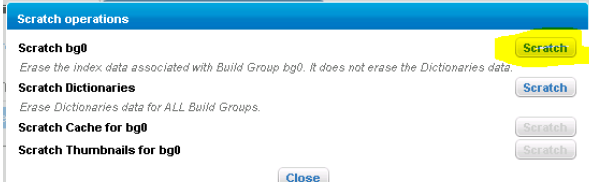
•Click on it and you will get one more confirmation dialog:
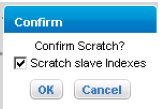
•Click OK and the indexes will be scratched and all the Exalead processes will restart. This will only take 15 or so seconds.
2. Step #2, Reload the indexes from the database. This will take up to 1.5 hours depending on how many articles, wire stories, images, etc. are on the system:
•On the Back4 server’s desktop ("bg-gn4back4"), there is an icon "DR". When you double-click on it, it shows some DR related items and one of them is called "Reload Exalead Indexes"
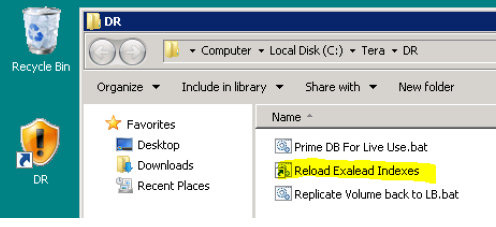
•Double-click on it and you will see a window like:
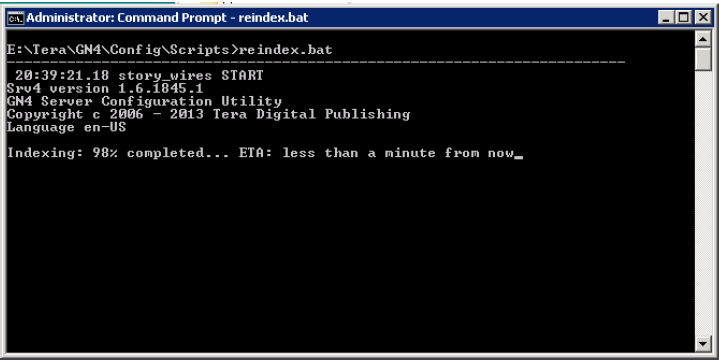
•The whole process will take almost 1.5 hours.
•At the end you should see: