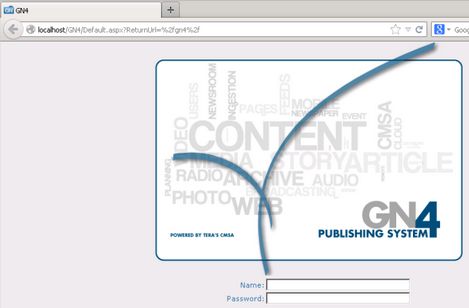Step #4, Start the web server service on DR-GN4Web01
THIS STEP IS TO BE PERFORMED ON THE DR SERVERS!
1. The web service needs to be running for the next step to work
2. On the Web server’s ("dr-gn4web01") "Services", scroll down to the bottom and you should see "World Wide Web Publishing Service" and it should not be running:
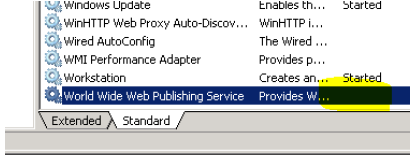
3. Right-click on it and select "Start" from the pop-up menu:
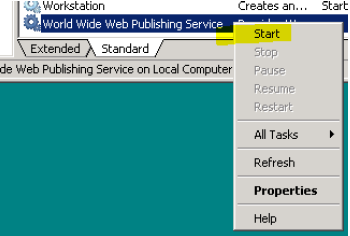
4. You should be able to access the web client at "http://localhost/GN4" now: