Step #2, Disable SQL Server jobs on DR-GN4SQL
THIS STEP IS TO BE PERFORMED ON THE DR SERVERS!
Disable the two SQL Server Agent jobs which are copying over and restoring the transaction log backup files from the "live" system.
These have to be disabled because they are leaving the database in the "Standby/Read-only" state.
If the DR system is needed as a production server, the assumption is that the live server is not working so these are OK to be disabled since the live system is not doing anything anyways.
The jobs in this example are called LSCopy_LB-GN4SQL_GN4 and LSRestore_LB-GN4SQL_GN4:
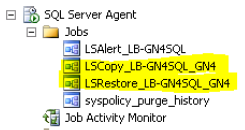
You can right-click on them and choose Disable on the pop-up menu. Disable LSCopy first so it will not copy anything new over while LSRestore is disabled:
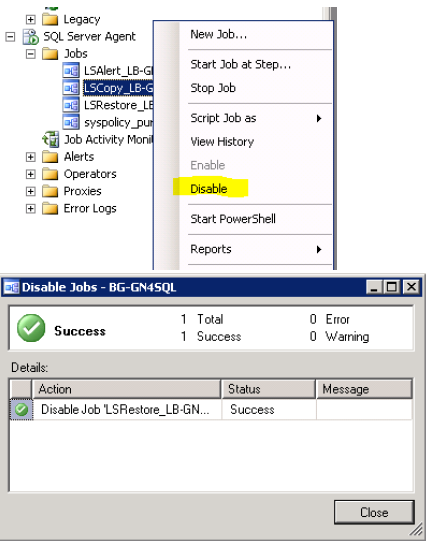
You should see both of them disabled with a small red down-arrow on the icon.
Note
You can also disable the jobs with the Transact-SQL commands below
exec msdb..sp_update_job @job_name = 'LSCopy_LB-GN4SQL_GN4', @enabled = 0
exec msdb..sp_update_job @job_name = 'LSRestore_LB-GN4SQL_GN4', @enabled = 0
