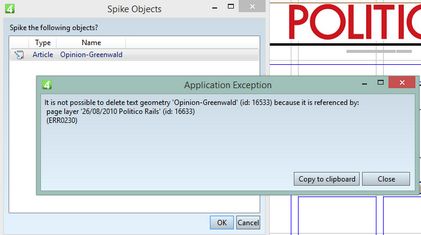Deleting referenced items by command line
When in Fred4 or Ted4 you attempt to delete an item, e.g. an article, that is referenced by a link to a page, or to a publishing destination, the deleting will fail, as the simple delete method, available in Fred4 and Ted4, prevents users to delete linked or published content - as it is used on pages or Web pages and therefore a damage would be done.
Now, assuming you know what you are doing, and you still want to delete that content, and unreference it automatically from all pages and Web pages that it might appear (because you intend to spike those as well, but later on), you can use the command line method.
Delete article by its id
This example is about deleting an article, but it will work for other editorial items too.
Open the Command prompt window in GN4 application folder, e.g. C:\TERA\GN4\BIN, and type the following command (all in one long line, replacing id1 with the id of the item to delete, <servername> with the name of your GN4 server, <webAppName> with the name of your Web application (e.g. i4 or GN4, to which you need to add the /adminsrv.asmx in version prior to 2.5) and xxxx / yyyy with user name and password):
cmd4 spike -ids id1
-extend master.editionRef,page.editionRef,extDoc.editionRef,pageLayer.pages,txtGeometry.txtRef,txtGeometry.jumps
-extendunref linkObject.pageLayers.editionRef,linkObject.pageLayers.pageRef,linkObject.pageLayers.layerRef,pageLayer.txtGeos,pubDest.objs
-unref linkObject.assigns,extDoc.articles
-recurse
-srvurl http://<servername>/<webAppName>
-username xxxx
-password yyyy
If everything works, you'll get the message about Successfully deleted object(s)... and then a series of ids - it will be more than one, usually, as article has more elements.