Set defaults for images handling
Since the version 2.3, when creating a new typography or editing the existing one, the dialog box contains a new tag Image Handling. Here you can set some preferences that in the previous versions were personal, such as Image resize limit, Isotropic and Resize limit refers to Image size:
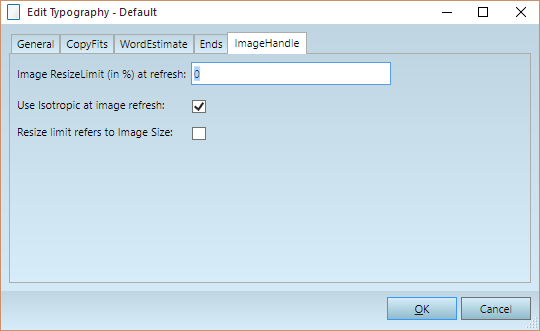
Image resize limit (in %) at refresh (previously named Tolerance) |
Specify an acceptable value, e.g. 1-2%. Recommended: 1-5. |
Use Isotropic at image refresh (previously named Isotropic) |
Tick, to keep images undistorted during refresh, when image was re-uploaded. Recommended: selected. |
Resize limit refers to image size (previously named Referred to image size) |
Tick, to respect the cropping during refresh, when image was re-uploaded. Recommeded: selected: |
