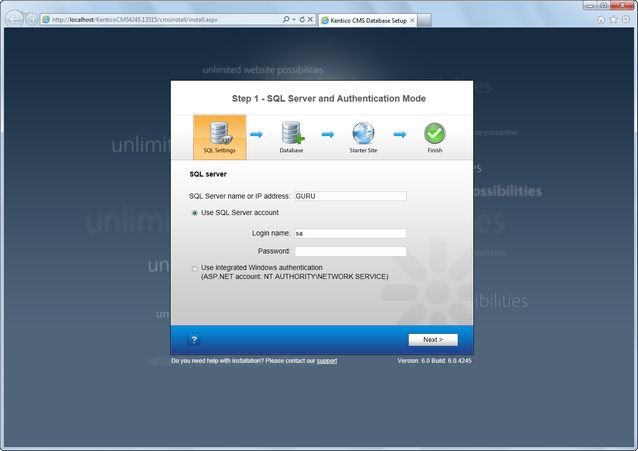Select the SQL server and the authentication mode
Select the SQL server and the authentication mode.
In the first step, choose the SQL Server name or IP address. If you are using SQL Server 2005 Express Edition, the default server name is .\SQLExpress or (local)\SQLExpress.
You can use either SQL Server authentication (recommended) or integrated Windows authentication.
•In case you use SQL Server account, you need to enter the user name (such as sa) and password.
•In case you use Windows authentication, you need to ensure that the ASP.NET account of the name displayed in the brackets has an appropriate login name in your SQL Server.
Permissions for creating a new database or for creating database objects in an existing database must be granted to the selected account.
Click Next.