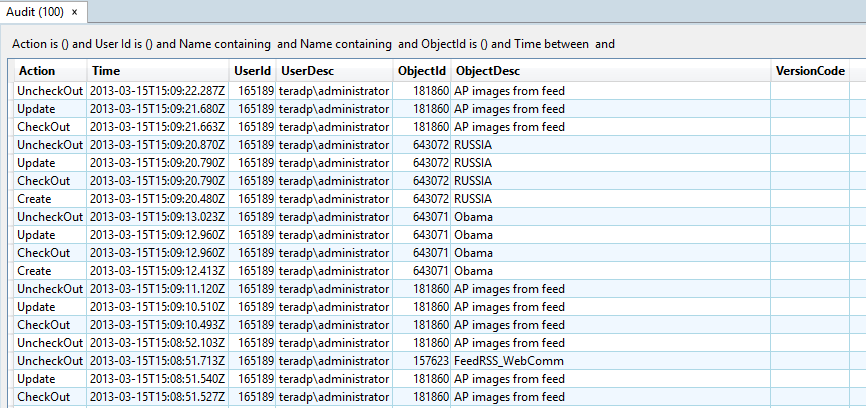Select and display a report
On the Reports main tab, in the list of installed reports, select a report. Some reports may offer additional parameters. On example below, the parameter is number of objects to include in report.
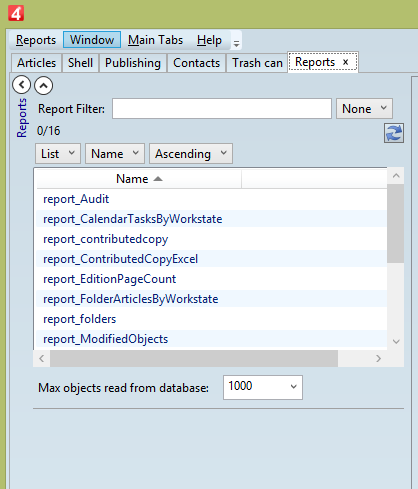
Enter the parameters (if any), and then click the refresh button, or the Show Report in New View button.
The report may look like: