Search for specific content type
A content type may have an own search pane or it may use a common search pane where you use the Type list to select one or more types. See also Search across different content types.
A GN4 search pane contains the search controls, such as name, folder etc., and also the Type. Select the content type you want to retrieve.
To search for specific content
1.In GN4 application, select the appropriate main tab. For example, in Fred4, select Pages, or in Ted4, select Articles.
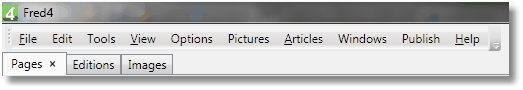
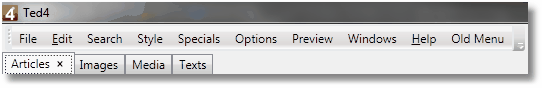
2.On the Navigator, select the appropriate content type tab, if there's more than one. Note: the content type tabs are displayed on the bottom of the navigator pane.
![]()
3.Enter the search criteria in the fields of the search pane, and then click the ![]() refresh button.
refresh button.
Note
Some search fields, e.g. Name allow you to enter text, and to select the search options, while other search fields are simply drop-down lists, e.g. Folder, where you select what you want. Typically, you can select only one item in the drop-down list, but on the folder list you can select more folders at once. Select the first folder, and then hold CTRL while selecting other folders.
