Scheduling Rules
You can schedule tasks using Back4. The task are scheduled based on a Scheduling Rule:
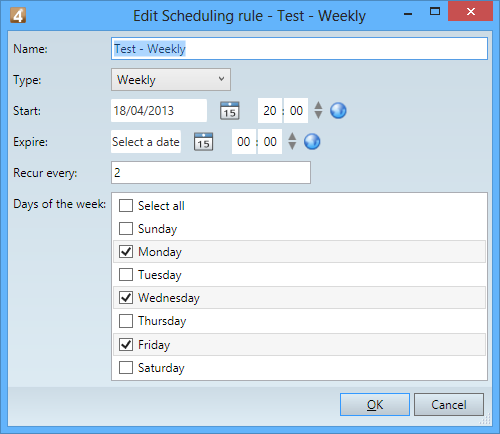
The Type can be:
•One Time: the task is executed only one time at the date and time specified
•Daily: the task is executed every X days at the specified time
•Weekly: the task is executed every X weeks in the specified days of the week at the specified time
The Start attribute specifies the date and time of the scheduling start. The task won't be executed before this date time.
The Expire attribute (optional) specifies when the scheduling expires. The task won't be executed past this date time.
The Recur every specifies the number of days (if the type is Daily) or weeks (if the type is Weekly) between each execution. Set it to 1 to execute the task every day/week
The Days of the week specifies the days of the week when the task should be executed.
The scheduledTask:
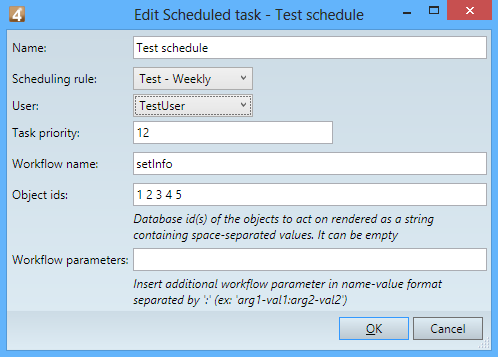
The Scheduling rule is a reference to a schedulingRule.
The User (optional) is a reference to a user used to schedule the task.
The Task priority specifies the priority of the generated task.
The Workflow name, Object ids (optional) and Workflow parameters (optional) specify the workflow to execute.
