Round corners on any object
Note: the following steps won't work on an object with already rounded corners. For such object, first unround them, and then perform the following steps.
Round corners on any object
1.With the normal tool ![]() , select an object, you want to round the corners of. Note: this won't work on the objects that already have rounder corners!
, select an object, you want to round the corners of. Note: this won't work on the objects that already have rounder corners!
2.Right-click the object, point to Round and then select Round...
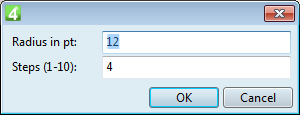
3.In the dialog box, enter the value in points for the rounding radius.
The values 1 to 4 create very slight rounding.
Do not enter the values larger than the 25% of the object width or height.
The recommended value for steps is 4. Lower values create a rough rounding, higher values create a smooth rounding.
4.Click OK.
5.When prompted, select what you want:
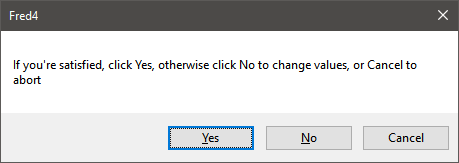
If you click No, the object is automatically unrounded, the dialog box of step #2 is displayed again and you can select a different value.
If you click Yes, the specified rounding is applied on the object.
If you click Cancel, the action is aborted.
