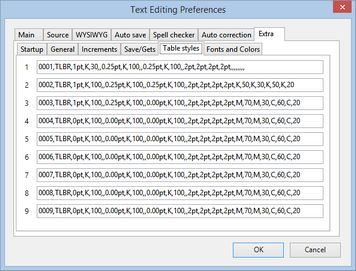Review table styles
To review table styles
While editing text, on the Edit menu, click Preferences, and then on the Extra tab, click Table styles. The dialog contains up to 9 table styles.
Each table style is displayed in a single row, as an encoded string. Look at Syntax of table styles to understand the meaning of the values, and to find out how to change them.
If you make a mistake in a table style, so it won't work anymore after your editing, you can revert to the factory table styles.