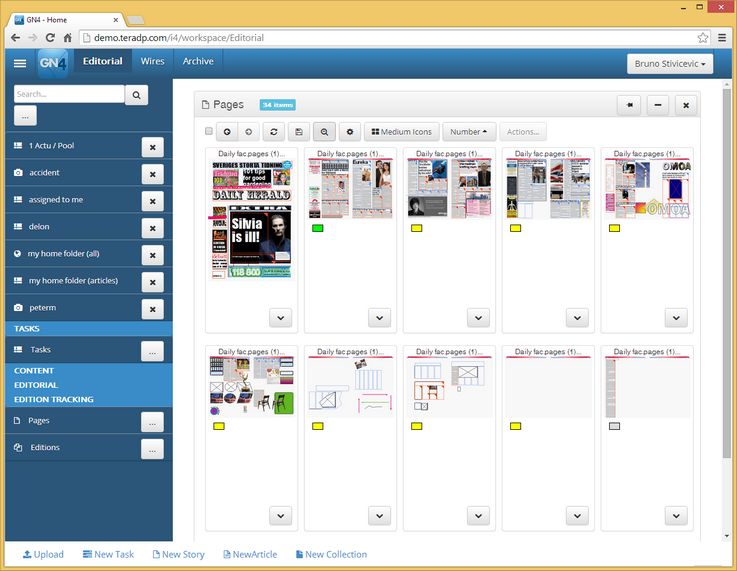To review production pages in i4, on the Editorial main tab, under EDITION TRACKING, click Pages. Click the search button  to expand the search pane, and then select a title and the edition. Click the refresh button to display pages.
to expand the search pane, and then select a title and the edition. Click the refresh button to display pages.
You can review only the page thumbnail and the workstate.