Review pages as thumbnails
To review pages as thumbnails, do one of the following:
•On the Pages navigator of the Pages main tab, on the Directory styles selector, select the Thumbnails style.
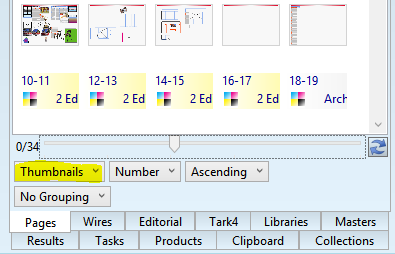
•On the Pages navigator of the Shell main tab, display a page listing.
•On the I4 listing of pages, select Medium icons directory style.
