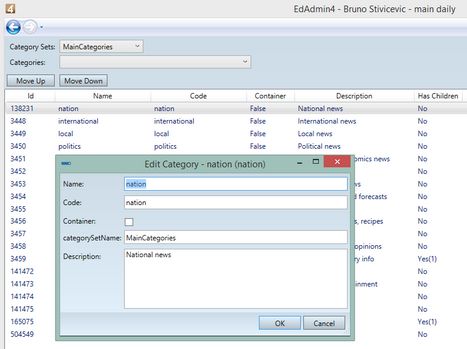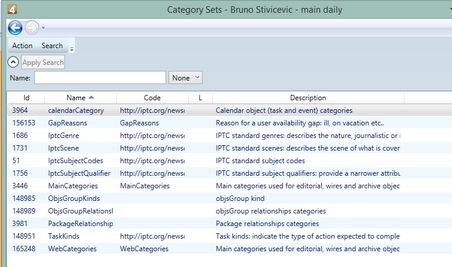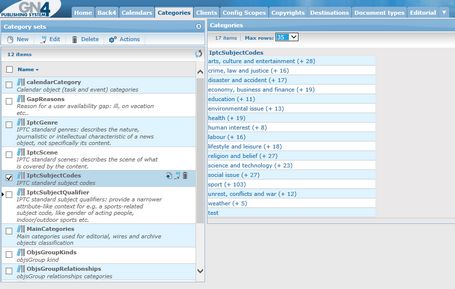Review categories and category sets
To review and manage categories and category sets, use EdAdmin4 or Administrative Browser.
Review categories in EdAdmin4
Run EdAdmin and then under Generic Objects, click Categories. In the Category Sets select what you want.
Review category sets in EdAdmin4
Run EdAdmin and then under Generic Objects, click Category sets. In the Category Sets select what you want.
Review category set and categories in the Administrative Browser
Run the Administrative Browser, and then click Categories. Review the category sets in the left pane. Click to select one set - its categories are shown in the right pane.