Remove objects from the logical group
At any time, you can remove one or more objects from a logical group. Removing the object from the group the objects themselves are not deleted from the page, but untied from the logical group.
To remove selected objects from the logical group
While one or more objects belonging to the same logical group are selected, right-click, point to Logical Groups, and then click Delete Name. The confirmation is displayed:
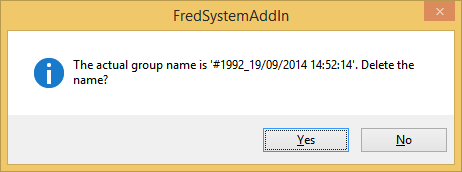
Click Yes to remove the selected objects from the group.
Note
The feature is available only in the version 2.1 and newer, and only if you did not disable manual logical groups.
